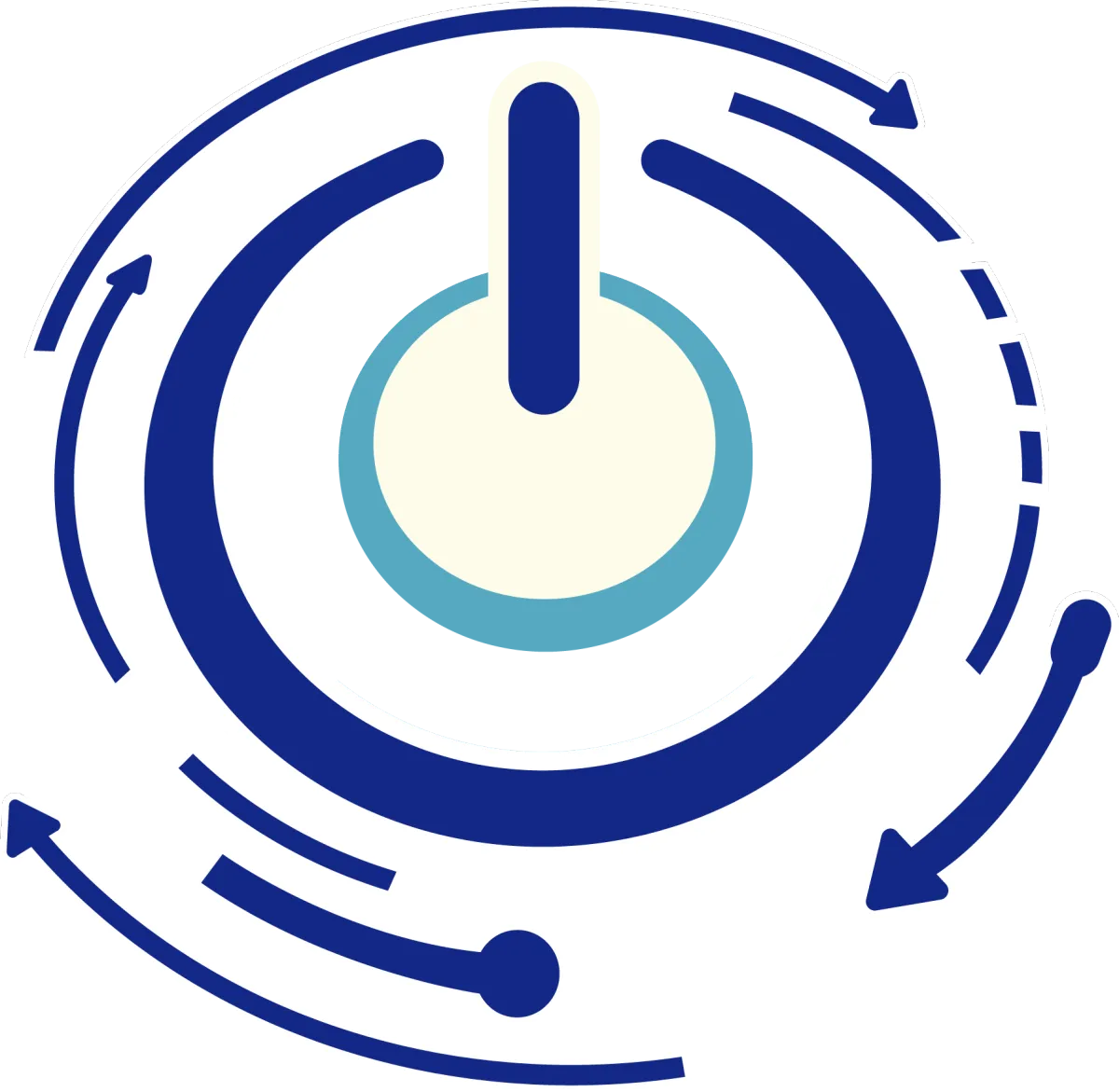Your 'How To' video library - PowerPoint
Welcome to your comprehensive guide to all things Microsoft PowerPoint! Whether you're a presentation maestro or just stepping onto the stage of slide creation, we have your toolkit ready. Our clear and interactive tutorials are here to reveal the artistry behind animations, transitions, layouts, and all the features that make PowerPoint the go-to for persuasive presentations.
From designing your first slide to crafting complex, visually stunning narratives, you'll learn how to weave the full tapestry of PowerPoint's capabilities into your story.
With these skills, you can unleash the full creativity of PowerPoint, turning your ideas into captivating experiences that resonate with your audience.
Are you ready? Start a new presentation, and let's embark on a thrilling journey into the vibrant world of Microsoft PowerPoint together!
Your 'How To' video library - PowerPoint
Welcome to your comprehensive guide to all things Microsoft PowerPoint! Whether you're a presentation maestro or just stepping onto the stage of slide creation, we have your toolkit ready. Our clear and interactive tutorials are here to reveal the artistry behind animations, transitions, layouts, and all the features that make PowerPoint the go-to for persuasive presentations.
From designing your first slide to crafting complex, visually stunning narratives, you'll learn how to weave the full tapestry of PowerPoint's capabilities into your story.
With these skills, you can unleash the full creativity of PowerPoint, turning your ideas into captivating experiences that resonate with your audience.
Are you ready? Start a new presentation, and let's embark on a thrilling journey into the vibrant world of Microsoft PowerPoint together!
POWERPOINT: Add sound to your slides
If you want to create a PowerPoint presentation that will impress, consider adding sound. Music, sound effects and audio files can make your presentation stand out. It’s a lot simpler than you think.
POWERPOINT: Change your pointer to grab attention
When you’re presenting in PowerPoint, how do you focus the audience’s attention? In this video we show you how to quickly change the standard pointer, so everyone’s attention stays exactly where you want it.
POWERPOINT: Create and insert screen recordings
A video’s worth a thousand PowerPoint slides for communicating information. In this video, we show you how to create and insert screen recordings directly into your slides.
POWERPOINT: Send the fonts in your presentation
You’ve created the perfect PowerPoint presentation… only for it to look terrible when it’s opened by someone who doesn’t have the same fonts. Now your slides can look perfect on any device. Here’s how.
POWERPOINT: Make everything symmetrical
If you want all the elements of your PowerPoint slide to line up, but don’t want to spend ages moving them about and trying to make them symmetrical, this video is for you. We show you how to make everything line up perfectly, in just a few clicks.
POWERPOINT: Turn a Word document into a PowerPoint
Have you ever needed to make a PowerPoint presentation based on a Word doc? Don’t waste hours cutting and pasting. Instead use our next-level PowerPoint tip to automatically turn your Word document into a presentation. Here’s how.
POWERPOINT: Use 3D models in your slides
It’s time to ditch the clip art in your PowerPoint presentations. Here’s how to insert 3D models directly into your slides and take your presentations to the next level.
POWERPOINT: Remove the background from images quickly
We’re on a quest to get rid of terribly designed PowerPoint presentations. In this video, we’ll show you how to remove the background in images without having to use third-party graphics software.
POWERPOINT: Say goodbye to boring bullet-points
Bullet-points. Useful, but kind of boring. Not anymore. This video shows you how to make your bullet-points looks as awesome as the rest of your PowerPoint presentation.
POWERPOINT: Grab attention by live zooming in your presentation
No more “death by PowerPoint”. Make your presentation stand out by learning how to live zoom in and out during your presentation. Your audience will thank you.
POWERPOINT: Quickly blank the screen during a slideshow
A great PowerPoint presentation isn’t just about what’s on screen. It’s what you say too. When you want all eyes on you, we’ll show you how to quickly blank the screen until you’re ready to continue.
POWERPOINT: Live draw on your slides to grab attention
Pretend you’re a TV sport pundit by drawing directly on your PowerPoint slideshow during the presentation. In this video we’ll show you how to grab attention with live drawing.
POWERPOINT: Turn your presentation into a video
No PowerPoint? No problem. In this video, we’ll show you how to turn your presentation into a video, so it can be played on any device, even one without access to PowerPoint.
POWERPOINT: Insert elegant invisible links in your presentation
You’ve designed a visual PowerPoint masterpiece, so why ruin it with a clunky looking menu or set of links? In this video we’ll show you how to create invisible links that appear part of the design.
PowerPoint Mastery: 14 Awesome Tricks to Create Stunning Presentations!
Are you ready to upgrade your PowerPoint skills to expert level?
This video is packed full of 14 powerful tips and tricks that will transform your presentations from basic to brilliant.
It's perfect for students, professionals, and anyone looking to enchant their audience!
🎯 What You'll Learn:
Slide Soundscapes: Add audio to your slides for more engaging presentations.
Attention-Grabbing Pointers: Change your pointer to capture and keep your audience's attention.
Screen Recording Magic: Create and insert screen recordings to demonstrate your points.
Font Consistency: Send fonts within your presentation to ensure they look the same on any device.
Perfect Symmetry: Make everything on your slide symmetrical with simple alignment tips.
Word to PowerPoint: Convert your Word documents into compelling PowerPoint presentations.
Utilize 3D Models: Enhance your slides with 3D models for a modern look. Effortless Background Removal: Quickly remove the backgrounds from images in your slides.
Innovative Non-Bullet Lists: Move beyond boring bullet points with creative visuals.
Dynamic Zooming: Use live Zoom to focus on details and engage your audience.
Quick Screen Blackout: Learn how to blank the screen during your presentation to refocus attention.
Live Drawing: Draw on your slides during the presentation to highlight important points.
Video Transformations: Turn your PowerPoint presentation into a video with ease.
Invisible Links: Insert elegant, invisible links for a seamless interactive experience.
By the end of this video, you'll know how to use PowerPoint like a pro, ensuring your presentations are memorable and effective.
© Copyright 2026, IT Manager Services Ltd - All rights reserved
Locations we serve
Kent - Canterbury - Ashford - Folkestone - Dover - Medway